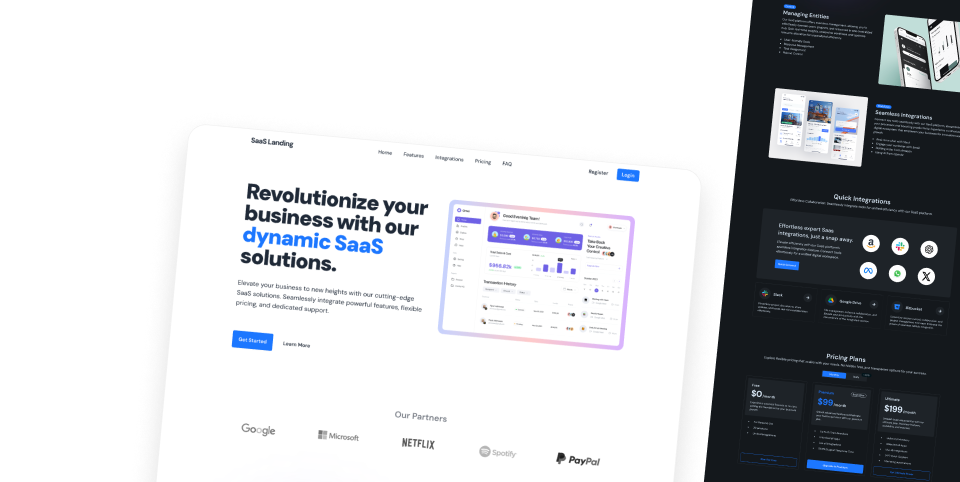颜色
如何使用 SENSOROUI 的颜色体系?
介绍
SENSOROUI 可以完全进行主题化和颜色化, 你可以不再使用普通颜色工具类的方式:
- bg-green-500
- bg-orange-600
- bg-blue-700
- 等等。
- bg-primary
- bg-secondary
- bg-accent
- 等等。
收益
当我们设计接口时,不再使用随机的颜色,而使用更有含义的名字。我们通过例如primary、Secondary 来定义我们的调色盘颜色。我们只在我们的接口里使用这些特定的颜色。 通过使用这些更有语义的颜色,主题的实现变得更容易。你不需要为每一个元素定义黑暗模式的颜色,并且你不再受限于只有一套白天/黑暗模式的主题。你可以有多种主题,每一个主题的本质就是一些 CSS 变量。daisyUI 颜色名
你可以在你的主题里或者工具类里使用这些颜色名字。| 颜色名+描述 | 每一种主题是否必须实现 | 使用样例 | |
|---|---|---|---|
| primary Primary color | required | Class name: bg-primary CSS variable: oklch(var(--p)) | |
| primary-content Foreground content color to use on primary color | optional Will be a readable tone of primary if not specified | Class name: bg-primary-content CSS variable: oklch(var(--pc)) | |
| secondary Secondary color | required | Class name: bg-secondary CSS variable: oklch(var(--s)) | |
| secondary-content Foreground content color to use on secondary color | optional Will be a readable tone of secondary if not specified | Class name: bg-secondary-content CSS variable: oklch(var(--sc)) | |
| accent Accent color | required | Class name: bg-accent CSS variable: oklch(var(--a)) | |
| accent-content Foreground content color to use on accent color | optional Will be a readable tone of accent if not specified | Class name: bg-accent-content CSS variable: oklch(var(--ac)) | |
| neutral Neutral color | required | Class name: bg-neutral CSS variable: oklch(var(--n)) | |
| neutral-content Foreground content color to use on neutral color | optional Will be a readable tone of neutral if not specified | Class name: bg-neutral-content CSS variable: oklch(var(--nc)) | |
| base-100 Base color of page, used for blank backgrounds | required | Class name: bg-base-100 CSS variable: oklch(var(--b1)) | |
| base-200 Base color, a little darker | optional Will be a darker tone of base-100 if not specified | Class name: bg-base-200 CSS variable: oklch(var(--b2)) | |
| base-300 Base color, even more darker | optional Will be a darker tone of base-200 if not specified | Class name: bg-base-300 CSS variable: oklch(var(--b3)) | |
| base-content Foreground content color to use on base color | optional Will be a readable tone of base-100 if not specified | Class name: bg-base-content CSS variable: oklch(var(--bc)) | |
| info Info color | optional Will be a default blue color if not specified | Class name: bg-info CSS variable: oklch(var(--in)) | |
| info-content Foreground content color to use on info color | optional Will be a readable tone of info if not specified | Class name: bg-info-content CSS variable: oklch(var(--inc)) | |
| success Success color | optional Will be a default green color if not specified | Class name: bg-success CSS variable: oklch(var(--su)) | |
| success-content Foreground content color to use on success color | optional Will be a readable tone of success if not specified | Class name: bg-success-content CSS variable: oklch(var(--suc)) | |
| warning Warning color | optional Will be a default orange color if not specified | Class name: bg-warning CSS variable: oklch(var(--wa)) | |
| warning-content Foreground content color to use on warning color | optional Will be a readable tone of warning if not specified | Class name: bg-warning-content CSS variable: oklch(var(--wac)) | |
| error Error color | optional Will be a default red color if not specified | Class name: bg-error CSS variable: oklch(var(--er)) | |
| error-content Foreground content color to use on error color | optional Will be a readable tone of error if not specified | Class name: bg-error-content CSS variable: oklch(var(--erc)) |
如何使用
有一些组件类会有可以进行选择颜色的修饰类。 例如::<button class="btn btn-primary">Button</button><input type="checkbox" class="checkbox checkbox-secondary" />bg-{COLOR_NAME}
to-{COLOR_NAME}
via-{COLOR_NAME}
from-{COLOR_NAME}
text-{COLOR_NAME}
ring-{COLOR_NAME}
fill-{COLOR_NAME}
caret-{COLOR_NAME}
stroke-{COLOR_NAME}
border-{COLOR_NAME}
divide-{COLOR_NAME}
accent-{COLOR_NAME}
shadow-{COLOR_NAME}
outline-{COLOR_NAME}
decoration-{COLOR_NAME}
placeholder-{COLOR_NAME}
ring-offset-{COLOR_NAME}bg-primary、border-secondary 等等。 你有什么问题么? 向社区提问题
你发现了 bug 么? 在 GitHub 提 issue
你喜欢 daisyUI? 在 twitter、知乎、微博宣传 daisyui 吧!
支持daisyUI的开发:
Open Collective